Freshen up your template for a professional presentation.
Presentations are an important component of professional development across many fields. As a representative of Cooper, you want to make sure you look your best! Using Cooper’s branded templates is also an important way to keep our branding consistent inside and outside of Cooper.
On the Pulse, you can find standard templates for your next PowerPoint presentation. The three options include the Cooper University Health Care (CUHC) logo alone; the CUHC and Cooper Medical School of Rowan University (CMSRU) logos; and the CUHC, MD Anderson Cancer Center at Cooper, and CMSRU logos.

Have a presentation you love but just need to update the format? Follow these steps:
- Choose the template you want to use and save it to your computer.
- Open your existing PowerPoint presentation.
- In the main menu, select “View” then “Slide Master”:

4. In the Slide Master, click “Themes” and select the option to “Browse for Themes.” Select the template file you saved, and click “Open.”


5. Your PowerPoint presentation will automatically update all slides to this new template. You can now close the “Master View” and return to editing your presentation.
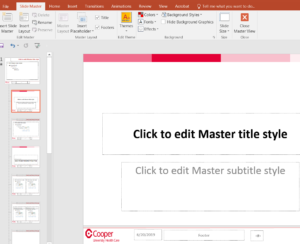
Need assistance with your CME presentation? Contact Rosaria Mineo at mineo-rosaria@cooperhealth.edu or click here to checkout this short YouTube tutorial.
