
On August 8th, 2017 at 9am, we will be enabling the ability to e-prescribe non-controlled medications for ED / RTAA Discharges, Hospital Discharges, SDS, Special Tests, and other ancillary departments. Controlled substances will still need to be printed to prescription paper.
There are a couple of key points to keep in mind when e-prescribing:
- Make sure that the correct pharmacy is selected. Registrars and nurses will attempt to verify the patient’s preference for pharmacy PRIOR to the practitioner e-prescribing but we still need to make sure that the patient’s pharmacy is correct within the system. There are several locations to see what pharmacy the patient has selected such as the Patient Banner and the Discharge Navigator under Summary and Sign
- Previously, changing the medication class to either “Normal” or “Print” would cause the prescription to print. Going forward, selecting “Normal” will allow you to e-prescribe. While we strongly encourage you to e-prescribe, there may be circumstances where you need to print the prescription instead of e-prescribing. In these situations, you would select “Print” as you currently do today. There will be no defaults selected. You will have to manually select the correct medication class. In the near future, once we get used to this new functionality, we will default in the appropriate medication class.
Remember: “Normal” = E-prescribe
“Print” = Print prescription on prescription paper
- Non-licensed residents and fellows can queue up medications for e-prescribing for the attending physician via the Discharge Order Reconciliation Activity. The attending physician would then have to release the medication orders by Second Signing the order. This can be done either via the inbasket or from within the patient’s chart.
- The AVS will NOT print until Second Sign is completed.
- If a medication is e-prescribed (Attending e-prescribes or has completed Second Sign) and you need to change the prescription, you must call the RETAIL pharmacy to cancel the e-prescribed medication.\
- If you currently utilize e-prescribing, there will be no changes. IE: Ambulatory Offices.
Most of you already utilize e-prescribing in the ambulatory setting and should be familiar with how e-prescribing works in Epic.
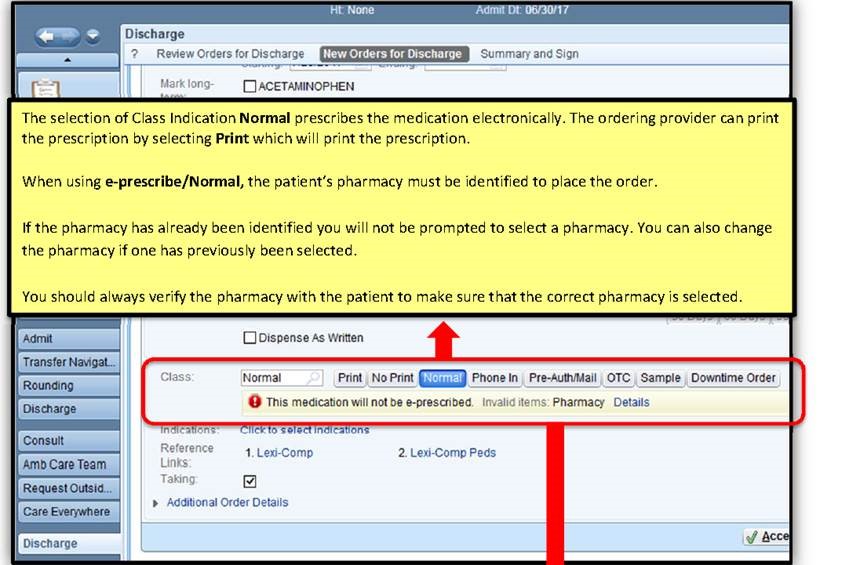
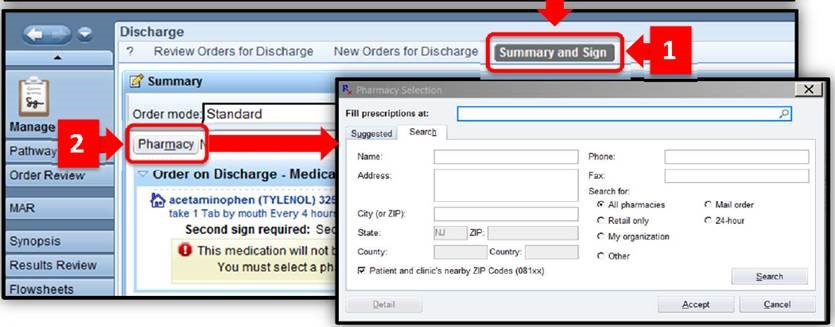
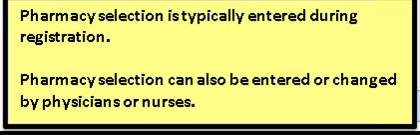
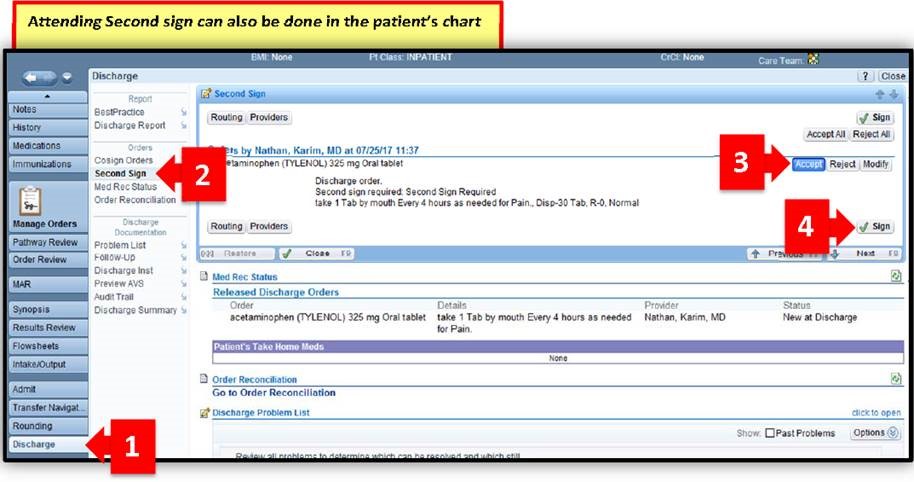
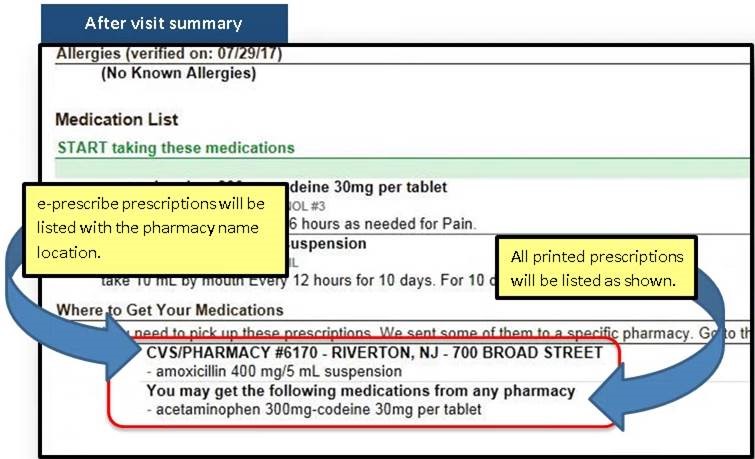
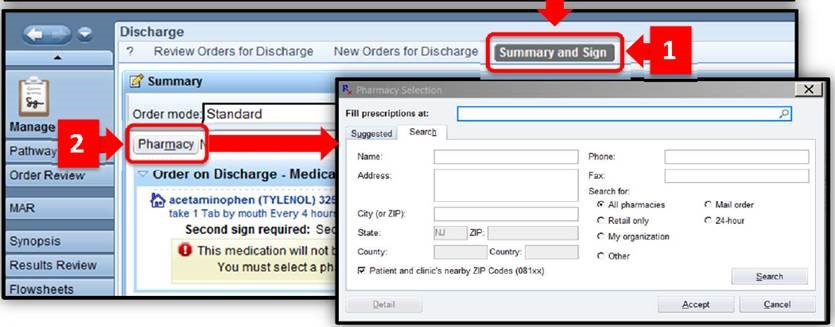
We have also modified the AVS to display a new section called “Where to Get Your Medications” as show above. If medications are e-prescribed, the location information will printed on the AVS.
