This is a reminder that the current phone systems at the hospital (One Cooper) and the Sheridan Pavilion will be converted to our new phone system this Friday night, September 15, 2017. We have a number of resources available to assist you during the conversion.
Key Things You Need to Know
- After the conversion, internal calling to other Cooper employees will require seven digits. You will need to dial the code for the Cooper building plus the four-digit extension of the person you are trying to reach. For example, if the employee you are trying to reach is at the main hospital (One Cooper) and their extension is 2010. You will have to dial 100-2010 because 100 is the code for the hospital. The location codes are below and also on the homepage of Employee Portal.
Building Site Codes
-
- 100 – Hospital (One Cooper) and Sheridan Pavilion (Two Cooper)
- 101 – Patient Rooms
- 102 – MD Anderson Cooper (Two Cooper)
- 110 – CCBO
- 120 – All other sites
- Only Cisco wireless phones in One Cooper will be able to use call forwarding. This function will not be available for phones in other locations.
- You can continue to dial 9-1-1 for emergencies or 9-9-1-1.
- Internal emergency numbers 614, 644, 655, and 666 are not changing and may still be used.
- You MUST set your personal voice mailbox up again after the conversion is complete.
Where Do I Find More Information on the Phone Conversion?
To access a Q & A document and additional training information, click here to go to the Employee Portal and look on the top right of the homepage as seen below:
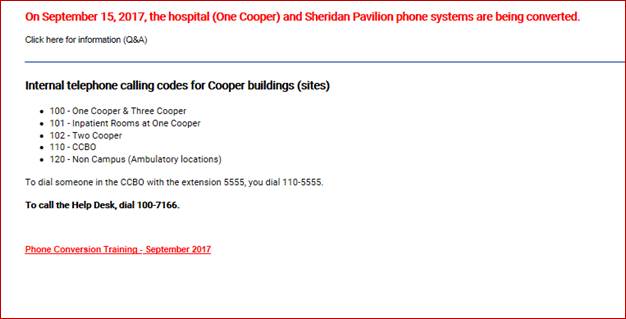
On the Cooper Learning Network (CLN) there are also training videos on how to use your phone with the new phone system. Simply search Cisco Smart Phone Training to access the videos.
Additional information will be added to the Employee Portal next week.
