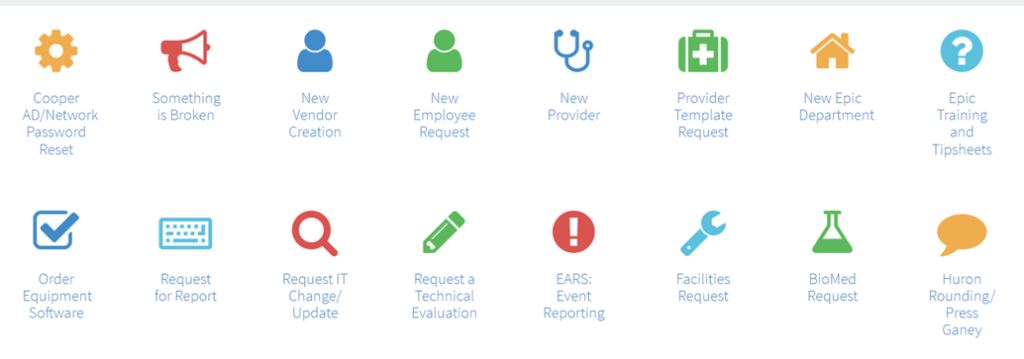The ServiceNow portal is available for all Cooper team members to submit issues and requests to our Information Technology (IT) team. Team members can access this portal by using the shortcut icon on the home screen of any Cooper computer or through “Frequently Used Links” on the Pulse.
To enhance the site’s user experience and accessibility, the Cooper IT team implemented a number of changes that will go into effect on Wednesday, February 28, 2024.
1.) The search navigation for service will be located in the top banner.
Old Page:
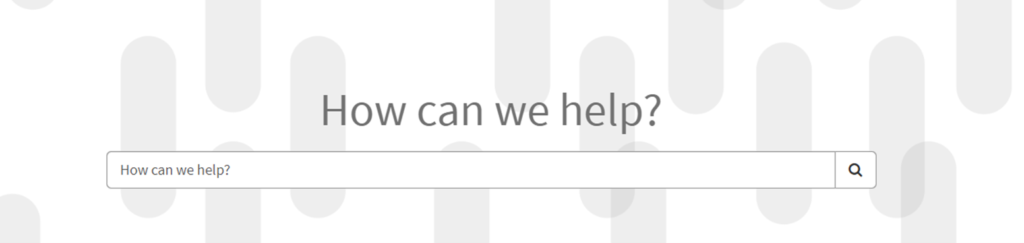
New Page:

2.) The pages for “Requests and Incidents” and “Search Requests and Incidents” have been combined into one page called “My Requests and Incidents.”
Old Page:
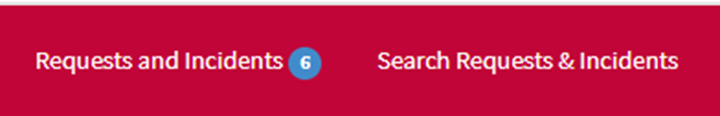
New Page:
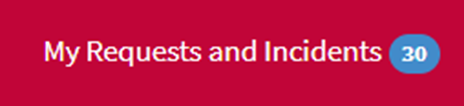
3.) You will be able to view the description of each icon by simply hovering over it.
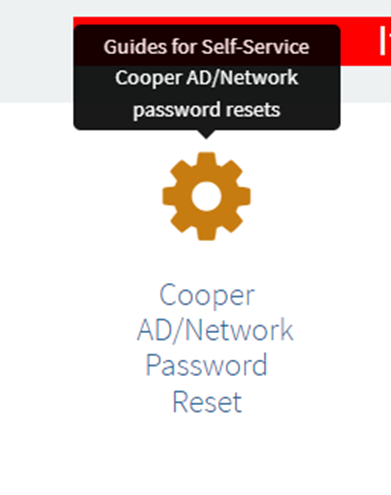
4.) The front page will feature additional icons that link to other websites outside of IT (EARS, Facilities, Epic Training, Tipsheets, etc.), as well as specific services or categories of services. Hovering over the icons will provide more details.
Old Page:
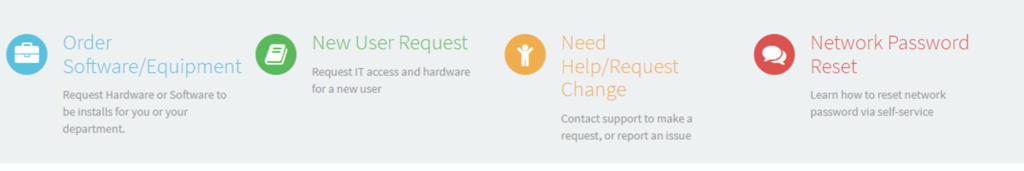
New Page: